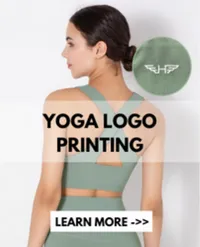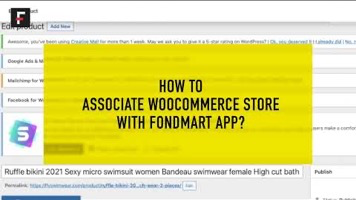How do I connect Woocommerce stores to FondMart?
Steps:
How to associate my WooCommerce store with FondMart & Import products to Woocommerce►
You can connect your Woocommerce store to FondMart by going to My stores setting. You need to enter :
Woocommerce Domain Name
Woocommerce Api Key
Woocommerce Api Secret
Once connected, you can start importing products directly to your Woocommerce store.
1. Create Woocommerce Api Key & Api Secret
Once you are ready with your new domain, hosting and woocommerce website, You can connect your Woocommerce store to FondMart and start importing products directly.
All you need is Woocommerce Api Key & Api Secret.
Step 1: Log in to your WordPress admin panel and go to WooCommerce > Settings.
Step 2: On the Settings page navigate to the Advanced tab and select Rest API.
Step 3: Click Add key or Create an API key button.
Step 4: Fill up the form. Give a proper description of your key.
2. connect the store to FondMart
Now we will connect the store to FondMart. Just copy and paste the API Key and API Secret you got previously, then click "connect" on FondMart account page, and it's done within 2 seconds.
3. Import FondMart products to Woo-commerce
As I showed to you previously, FondMart updates more than 500 exclusive products every day. You can import these products on FondMart to your store, without creating a CSV excel sheet.
Go to product page, select your store, tap "add to import list"
Then go to import list on admin page, tick the products you want to upload to your store, and tap "import to store"
Was This Page Helpful?
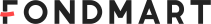




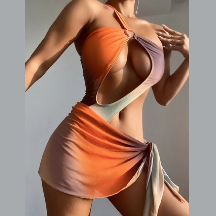






















.png_1471877300910817280.png?x-oss-process=image/resize,w_300/format,webp/)
.png_1466847407680520192.png?x-oss-process=image/resize,w_300/format,webp/)
.png_1461771628256952320.png?x-oss-process=image/resize,w_300/format,webp/)
.png_1457335426397241344.png?x-oss-process=image/resize,w_300/format,webp/)
.png_1451667101671489536.png?x-oss-process=image/resize,w_300/format,webp/)