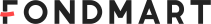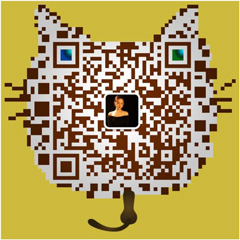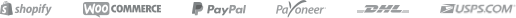How to associate my Shopify store with FondMart app?
May 13,2021
Content
How to associate my Shopify store with FondMart app?
Import Products From FondMart to Your Store
Auto-Sync Service: Connecting With FondMart for Dropshipping
How to associate my Shopify store with FondMart app?
1. Register and sign in your FondMart account.
2. Choose “My Stores——My Stores” and click “+Add New stores”.
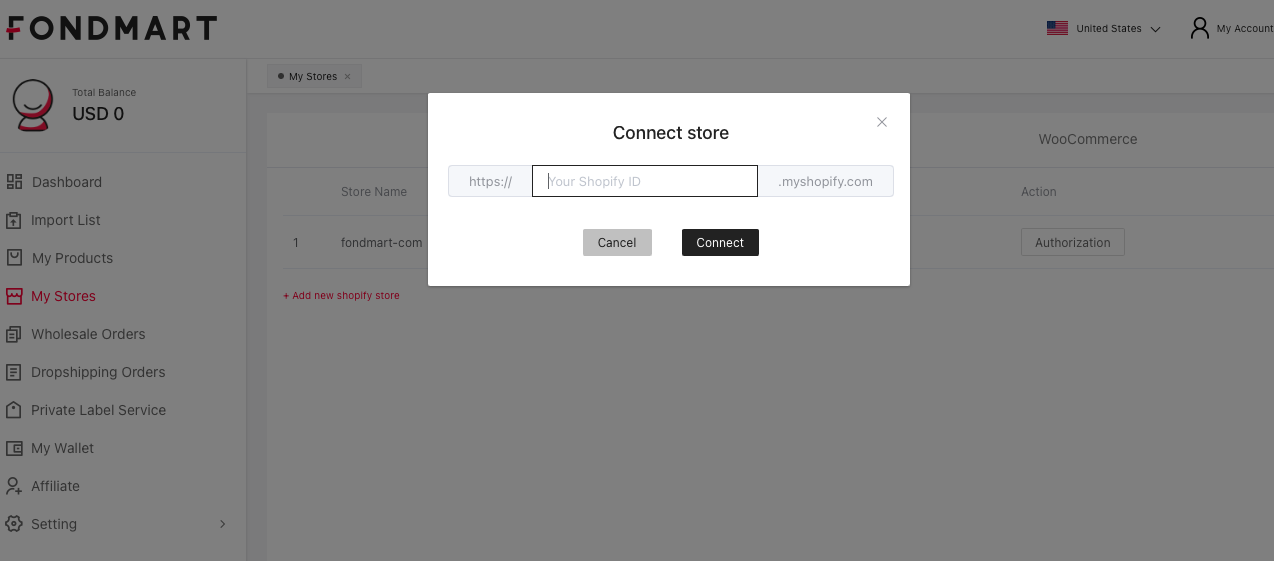
3. Fill in your shopify store name in the blank and click the button “Connect”. Note: You just need to fill in your store name, not a website. For example, if your store name is “fondmart.com”, you can see the whole website address “fondmart-com.myshopify.com/admin” when you sign in your shopify store. Just copy the name of the first part to fill, like the pictures show.
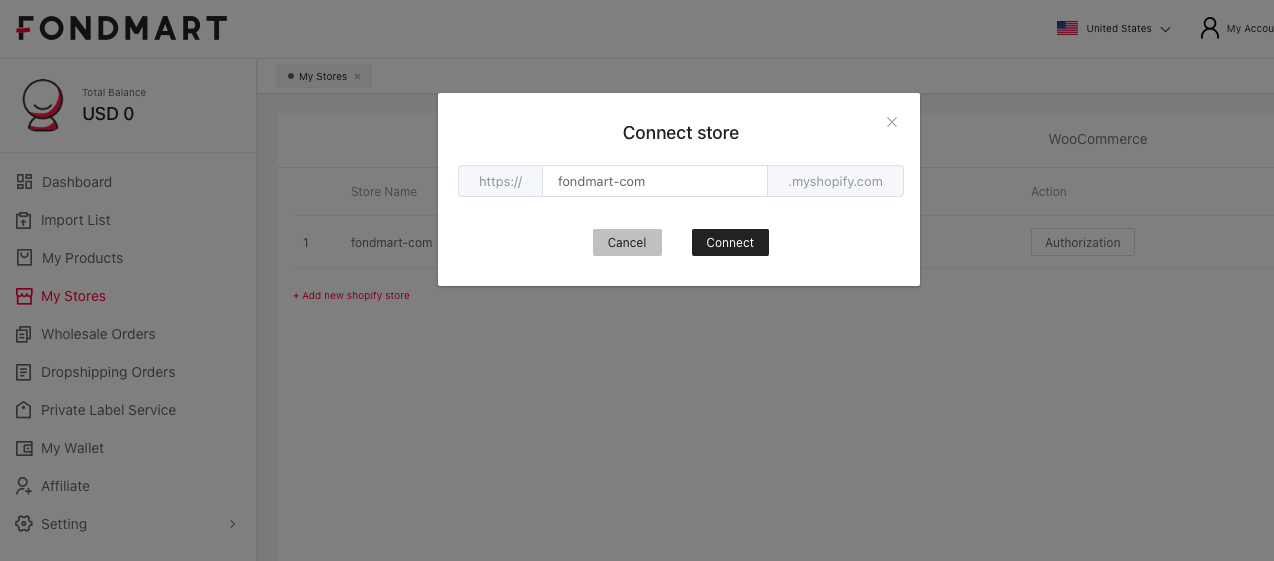
4. After clicking “Connect”, you will see the below picture. Drag down the page and click “Install app”.
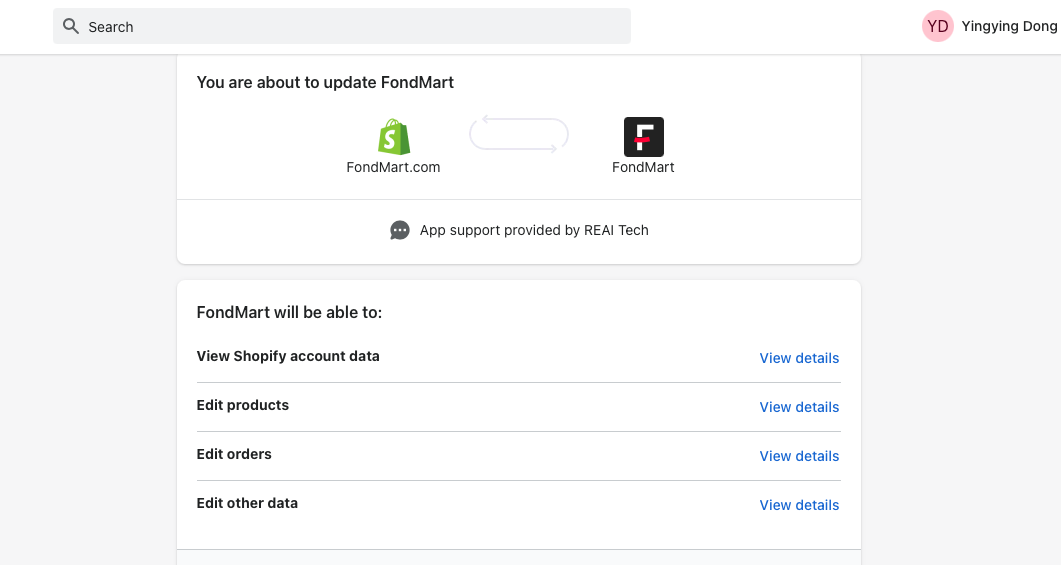
5. Follow the steps on Shopify.com and you are ready to start importing FondMart products to your store!
Import Products From FondMart to Your Store
How to import items to your store and how to do this in bulk.
How to edit product information, download images and etc.
Video tutorial for all details.
Basic Steps of Importing Products
From FondMart.com, find the Item You Want > Click Add to Import List
- Go to My Account > Import List
- On the top – Choose the store in the box
- Check on the items you want to import > Click Import to store
- On Left-side Menu
- Click My products, Choose store on the top, you will find the items you have successfully imported
Tips: if you have multiple stores, you need to choose your store before import any products.
On top of the screen page, find Manage Store, tick the box to choose:
Import products in bulk, using tick box Select All + Add to Import List:
How to Edit Product Information
Go to Import List, you can edit all kinds of product information on our website:
- Write a new title, add tags / types / collection
- difference between Tags and Types:
- Tags are used to label products. After you add tags, you can use them for searching and filtering to help you stay organized. Customers can't see tags, but your online store search uses tags to organize search results for customers.
- Types are similar to categories, which are used to categorize products.
- difference between Tags and Types:
- Edit description
- add information about material / fabric / pattern and etc.
- add pictures
- Edit variant > change SKU / price / compare at price
- you can change price setting rule in Setting > Global Price Setting
- see full tutorial here: https://fondmart.com/blog/how-to-set-my-price-in-my-shop-.html
- you can change price setting rule in Setting > Global Price Setting
- Remove images
- import list > variant > click on the X cross icon to remove images you don't want
- Download images
- you can download from product page find Download images next to the button Add to import list
- or go to My product page > More action > Download images
Please see the following video for more details:
Auto-Sync Service: Connecting With FondMart for Dropshipping
In this article, you will find out how to connect your Shopify or Woocommerce account with FondMart.com. Details are shown to help you complete your authorization process.
FondMart integrates with shopify and woocommerce, you can set up Auto-Sync services to automate order fulfillment without worrying about packaging, shipping or inventory. When you add products to your shopify or woocommerce store, everything will be synchronized including order, shipping, products and inventory information.
How to add your store on FondMart.com
From FondMart.com, Go to My Account > My Store
- On the top – Click on Shopify or Woocommerce to start
- Click on +Add store to connect
- Type in the correct information in the boxes
- For Shopify users: use your Shopify ID
- For Woocommerce users: use your Api key and secret
- Click on Connect to finish your process
Please refer to the following video for more details:
FAQ
Why do I fail to authorize?
1. Double check your account information. For Shopify users, remember to use your correct Shopify ID not your store name. For Woocommerce users, please check if you have the complete URL and make sure that your Woocommerce REST API Permission is set up as Read and Write, or else you cannot import any FondMart product to your store.
2. Make sure you did not add your store to any other FondMart account. If you have already add your store to an existing FondMart account, you are unable to connect the same store to another FondMart account.
Can I log in My FondMart account on different devices at the same time?
Yes. You can use the same account at the same time from different locations. Thus, multiple users are allowed to use the same FondMart account on different devices.
Can FondMart automatically synchronize shipping and other information to my store?
Yes, all you need to do is give authorization on our website first. Your customers' orders are automatically synchronized on FondMart. We will pack and ship your order after your payment. The tracking number on our side will also be synchronized to your Shopify store. We also automatically update our inventory status to your store. You will also get a notification when the inventory status of your product is changed.
Is FondMart free?
Using FondMart to import products, auto-sync order and product information and everything is TOTALLY FREE. We are a free membership platform to buyers who are doing wholesale business or dropshipping all over the world.
Subscribe for latest update
We will keep you updated with FondMart's style news.
Popular Blogs