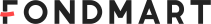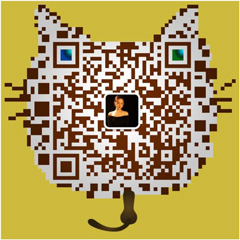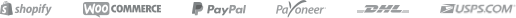How to Set My Price in My Shop?
May 13,2021
On This Page
1. Default price setting
2. How to set up new rules
3. What is compared at price
4. Advanced setting
It’s easier to maximize profits with FondMart!
If you tend to spend a lot time manually setting up your price for your online store, try a better alternative on FondMart.com RIGHT NOW! Our price setting function allows you to automatically mark-up all items based on the rules you set and set up margins that make you more money and your customers happier. This page shows you how price setting on FondMart.com works and what you can do to custom a price setting rule for your own need.
Default Price Setting
If you are using shopify or woocommerce to sell, you can connect your store with FondMart to synchronize product information and inventory. When you import products from FondMart, we automatically set your price in your store 3 times of our original price.
After you successfully imported this item, go to Import list, click on Variant, and you can find the price we automatically set for you. Price($27.09)=Product Cost($9.03)*3.
Please see the following video for details:
Price Setting Tutorial For FondMart Members►
What is Compare At Price?
Compare at price = Original price = Suggested price for customers
Sales Price = A price what you are actually selling
Compare At Price is often used to show a sale. It simply means the price it would originally sell for. Setting a sales price is an easy way to discount items without using a discount code.
In order to show a sale, the value in Compare At Price must be higher than the value in Price. For example, if you set compare at price at $40, and price at $30. For your customers, they see that the item is now $10 off (see the following picture).
How Do You Change the Price Setting Rule?
- From FondMart.com, Go to My Account > Account setting> Global Price Rules
- On the top - Choose the store that you want the rules apply to
- Click on Multiplier to change your pricing rule
- You can also use a fixed markup to set up price
- Type any number in the box
- Click on Save
General Price Setting Tutorial:
How To Use Advanced Price Rules?
1. Set up the product price according to the cost range
You can set up different pricing rules for different cost range. For example, you can set up a markup of $20 for cost below $10, but a markup of $30 for those cost above $10. As for calculationg the the wholesale price, you can check the blog "How to Calculate Wholesale and Retail Price for Clothing" for more inforamtion!
Using advanced setting, you will be more flexible when setting your price with different categories. You can adopt a more complex plan with rules applied to different cost range.
Step by step guidelines:
Note:FondMart has set price rules for you. It’s “product cost×( )”. You can fill a multiplier in the blank to set the price. But please note that the “product cost” doesn’t include the shipping fee.Identify your main markets and shipping method to check your logistics cost. For example,your main customers are from United States and you choose CNE Express, so the logistics cost is $5.49.
1. Identify your main markets and shipping method to check your logistics cost. For example,your main customers are from United States and you choose CNE Express, so the logistics cost is $5.49.
2. Check the product cost (doesn’t include shipping cost). For example, the product cost is $4.07. Then your total cost is $4.07+$5.49=$9.56.
3. Determine your price multiplier. Our default price multiplier is 2.7, so if you don’t modify that, your selling price will be $4.07×2.7=$10.989.Thus your profit will be $10.989-$9.56=$1.429. It may be too little for you, so you need to modify the price multiplier.
4. Go to “Setting——Global Price Rules” to modify your price multiplier. For example, you think the multiple 6.25 may be reasonable. Fill 6.25 in the blank, then your selling price will be $4.07×6.25=$25.4375. Your profit will be $25.4375-$10.989=$14.4485.
5. After setting your new price multiplier, then choose products to your import list. The price rules will be in effect. But please note that, the new price rules will not be in effect for the products imported before your modification, so you need to modify the price manually for previous products.
2. Assign Specific Cents
You can assign specific values in decimal digits for your price.
If you want to use "_.99" for all your products. You can simply apply the numbers you want in the box below "Assign Cents". Our system will automatically set up your price based on your own settings.
For example,
If the product costs $3 at the supplier's end, and you have the global pricing rules multiplier set to 3, then the price will be set up to $9 (calculation: $3 x 3 = $9). The product price will be automatically set at $9.99 in your Shopify store due to the assign cents you set up.
Notice: Make sure you save all your changes before adding items to import list so that your new price setting rule will apply to the products you need.
Advanced Price Setting Tutorial:
Summary
This page gives information about how you can set up price easily on FondMart.com. Our website allows you to custom your own pricing rule in one step. With the settings mentioned above, you can save a lot of time and avoid setting up your product prices manually one by one.
For more business tips:
How to Pitch Wholesale Clothing
Where to Buy Wholesale Leggings
How to Find Plus Size Clothing Vendors
10 Terms to Know in Wholesale Clothing
How to Buy Wholesale Clothing for Resale?
8 Best Plus Size Clothing Vendors in China
Where Can I Buy Trendy Wholesale Basic Clothing
Black Friday Wholesale: FondMart Is Your Best Choice
How to Cut out the Middleman When Buying Clothing Wholesale?
How Many Quantities to Order for Buying Wholesale for a Small Clothing Store?
Subscribe for latest update
We will keep you updated with FondMart's style news.
Popular Blogs